The transaction MD73 is not very user friendly but like to explain the functionality.
- Start to select report version 2
- Select the horizon
- Either enter the specific material number
- Or enter the relevant MRP controller
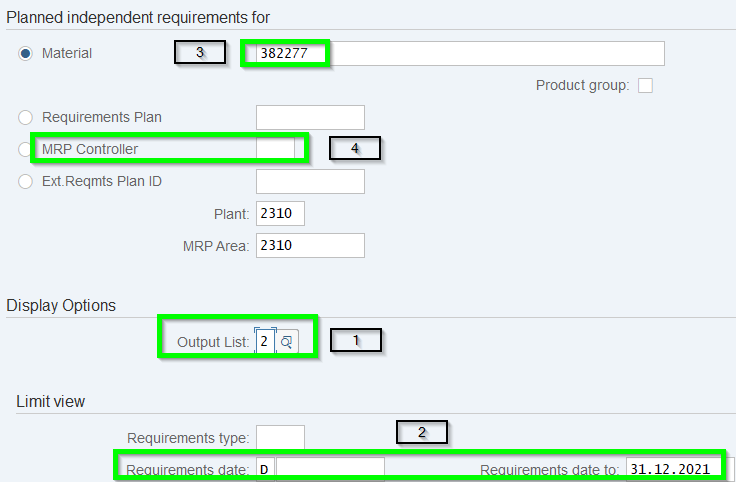
The structure of the result shows a table. The traffic light red means that dependent requirements were not being offset with VSF. In other words an alert to the MRP controller that VSF have not being maintained so a possible risk of supply since it seems not being planned via VSF.
Green traffic lights means that VSF were fully offset with dependent requirements.
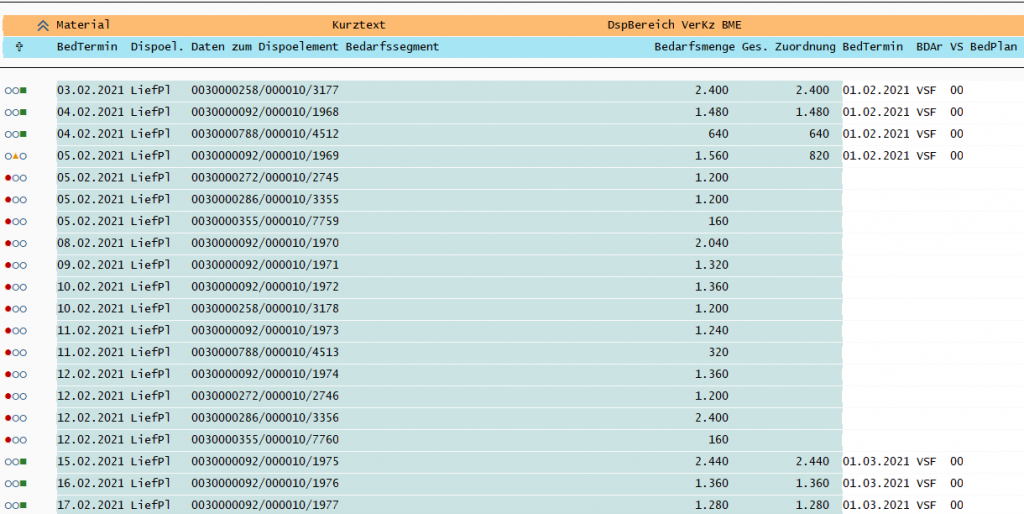
But how do you customize the offset rule? Here you need to go to material master data MRP 3 (GER Disposition 3) via MM02:
- Strategic Group Z7: Normally a lot of strategies can be customized (see Produktionsplanung und -Steuerung mit SAP ERP page 217ff). In this example the VSF will only being offset against dependent requirements (customer orders). If you maintain VSF on sub-components for example as intercompany demand the VSF will not being offset against reservations on upper part level. The VSF will be offset when the intercompany plant going to place PO respectively KunAuf (customer orders) being built up.
- Consumption mode: In backward consumption consume VSF that lie before the requirement date. In forward consumption consume VSF that lie after the requirement date. When you select 2 following logic applies. Each periodic VSF gets the first working day of the period, e.g. month February 2021 = 01.02.2021. From there it goes 10 working days based on parameter. 3. Fwd consumption per January 2021 forward. In the example above 18.01.2021. Now the VSF 02.2021 with 36.220 pcs. being consumed until total offset but longest until end of period 02.2021 = 26.02.2021
- The Parameter 4. Bwd consumption per will only being applied when 3. is not possible since no dependent requirements Exits from 18.02.2021. Then it starts from 01.02. and Offset 35 working days in future.
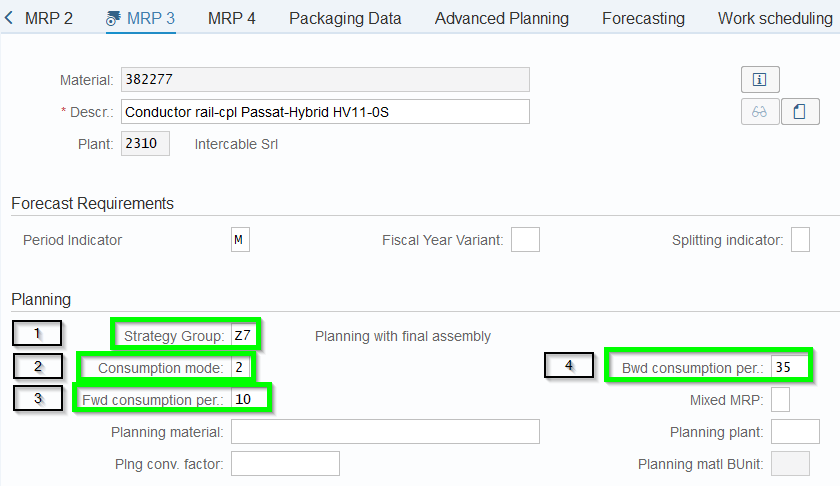
For example the 36.220 pcs. already being consumed by 05.02. From 05.02.2021 the traffic goes red as written above. From 15.02.2021 the VSF 03.2021 being started to be consumed with same logic.
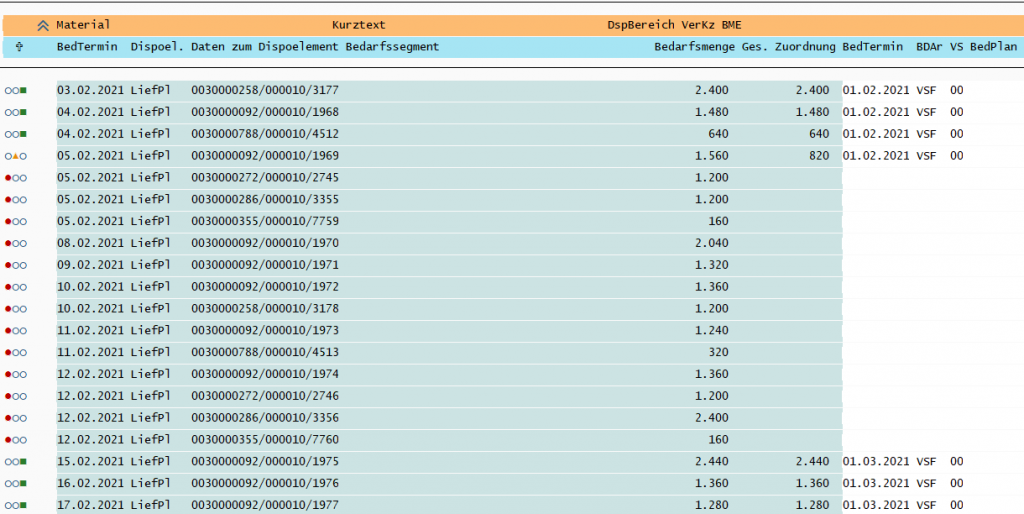
In the MD04 no open VSF for the month 02.2021 being shown:
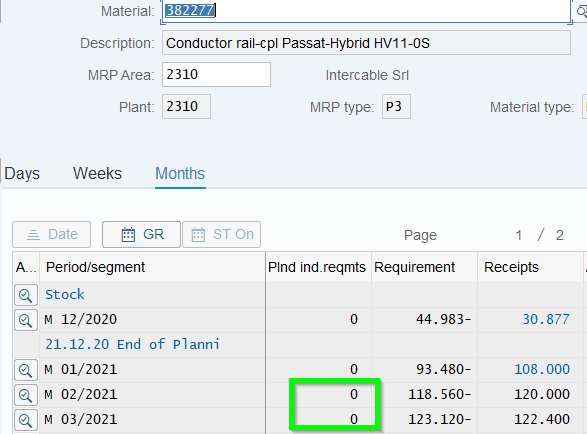
In the next screenshot you can see the situation on the horizon where dependent requirements (customers orders) being finished. For better overview the data was being transferred to Excel for better understand:
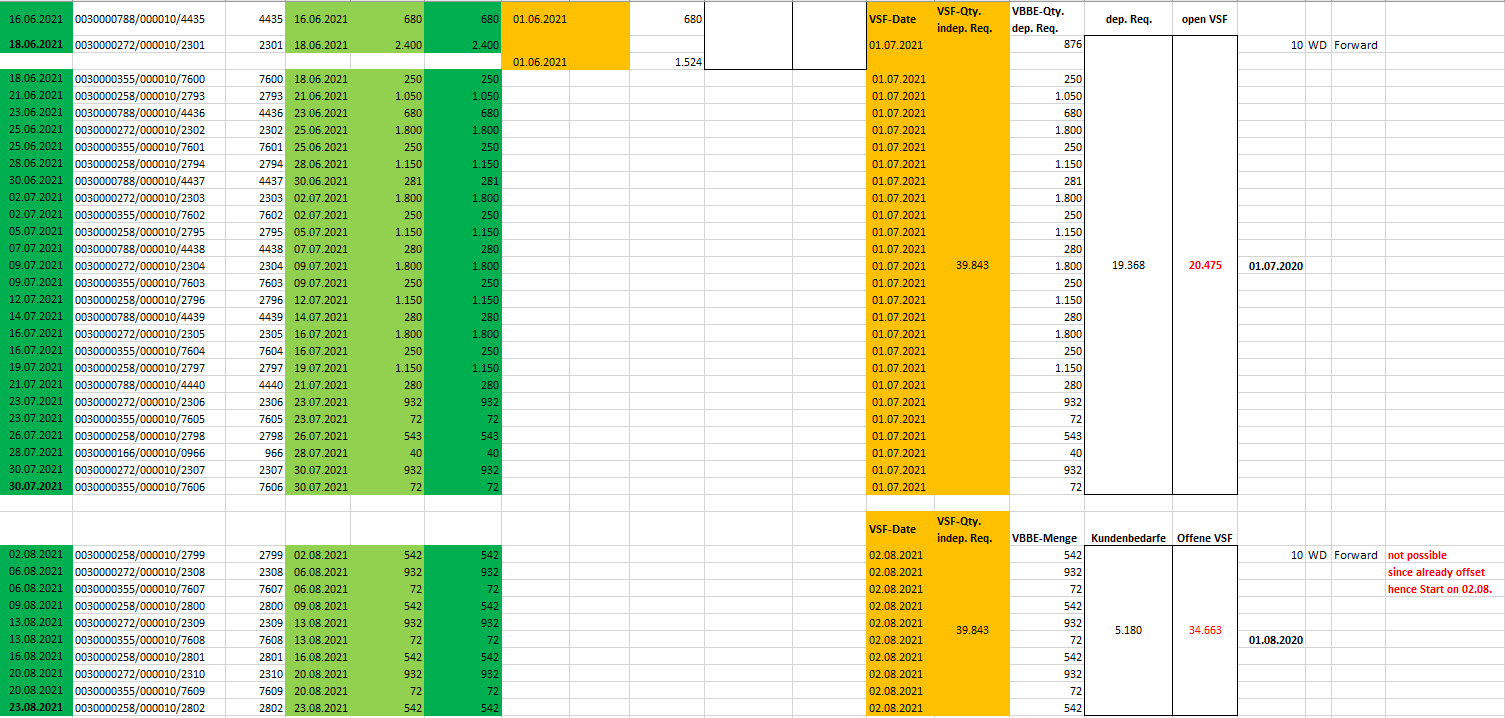
Resume: The transaction MD73 can be used for MRP Controlling if customer demand exceeds planned volumes VSF. The report is not very user friendly so other solutions should be established. In the chapter dependent requirements other options being presented.
In Addition, it depends how Business is dealing with the Transaction MD74 where exceeding VSF could be detected.
MD74