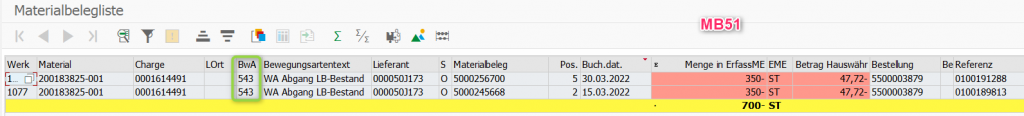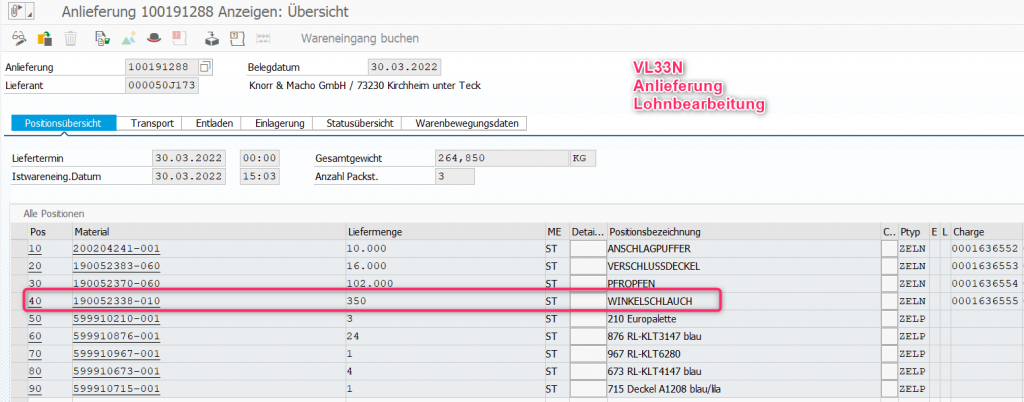MRP includes the total economical planing of quantities and scheduling within a manufacturing site. The MRP process starts before production (FAUF) and ordering (PO’s):
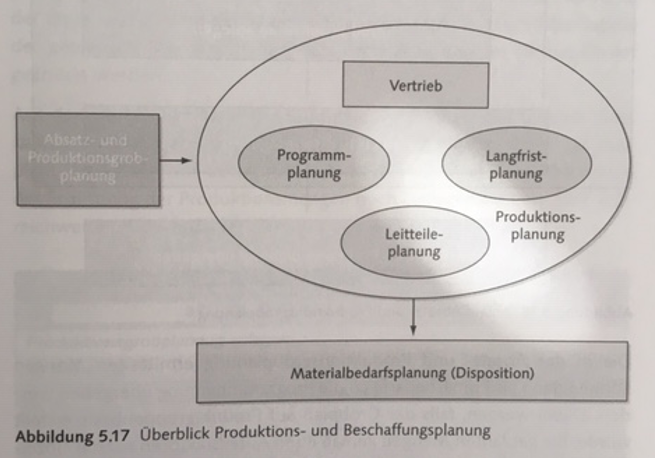
1. Sales and Operations Planning (S&OP) (MC8*/MC9*)
The SAP Standard offers a basic function. Hence SAP has developed the new Integrated Business Planning (IBP) solution where a separate module S&OP is offered (see separate chapter).
Main task for S&OP is to forecast mid- and longterm demand of finished goods. In some cases in makes sense to create own product Groups to Aggregate real finished goods. Normally this being skipped and Planning is be done on each single finished good material as long as the quantity is workable.
2. Forecast (MP3#)
Also a basic forecast function is in place. In the masterdata the sheet forecasting must be maintained:
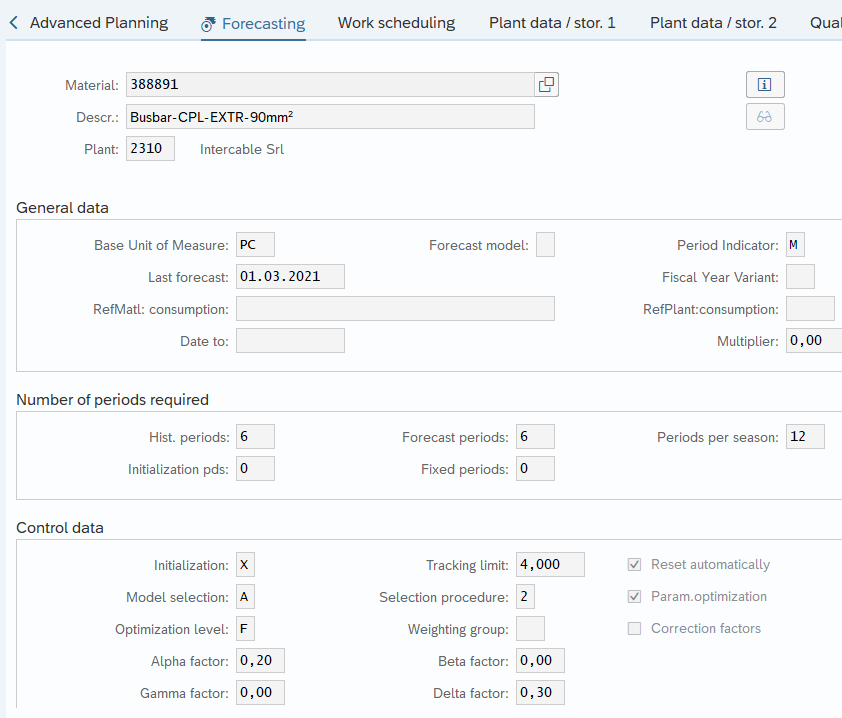
You run Forecast with MP30 and result can be seen via MD32. Here in example of a constant model retrieved from past consumption:
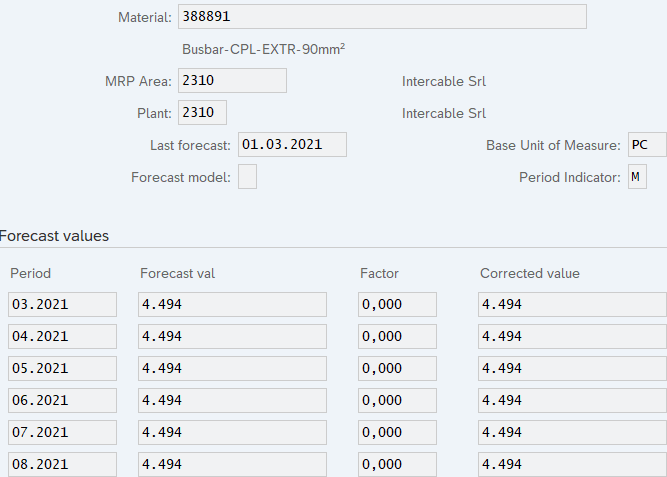
3. Programm Planning – VSF (MD61)
Here a separate chapter can be accessed:
VSF Independent Requirements4. MRP Run (MD01N)
One of the most important benefit of S/4 Hana is the new MRP Run MD01N. Even full runs can be finished within 36 mins (20.000 materials). For single runs following Parameters being recommended:
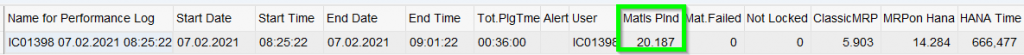
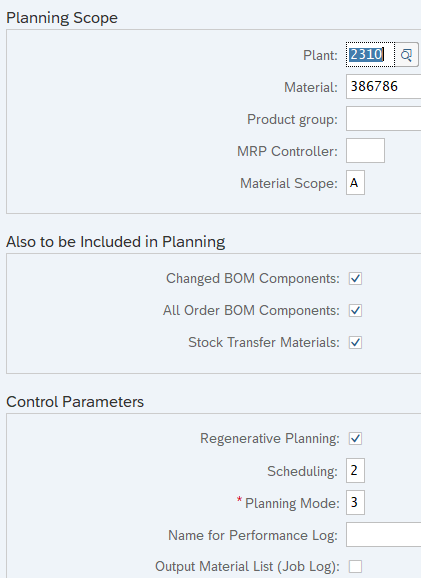
For search of Errors during MRP Run execute Transaction: MD_MRP_FORCE_CLASSIC
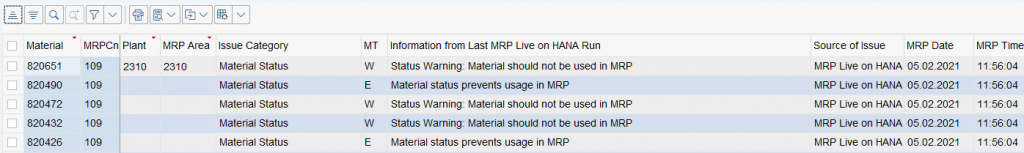
Overview how MRP Run works via the different Low-Level-Code (GER Dispositionsstufen):
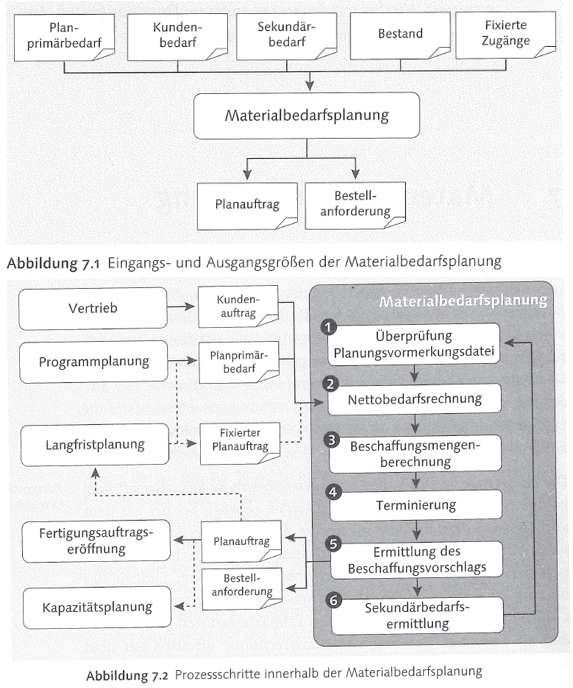
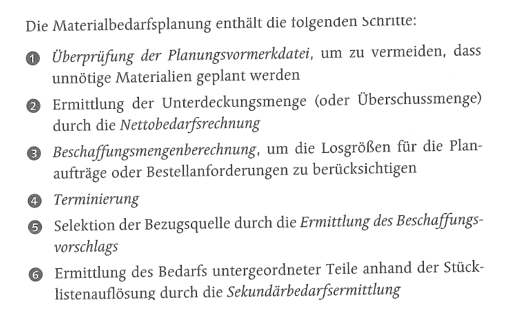
- Master Data-MRP Procedure (MRP1): Most important is the MRP Type (GER Dispomerkmal). The two Major types are Forecast Consumption or Reorder-Point Planning. In Addition it is recommended to maintain a Planning time fence (GER Fixierungshorizont). Within the fence period no PLAUF nor BANF being changed – only after the fence period.
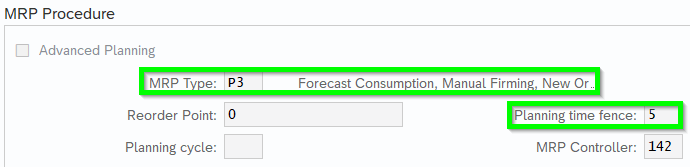
- Master Data-Lot size data (MRP1): Here the relevant lot size data being maintained. This data is crucial for material replenishment as well capacity constraint Management:
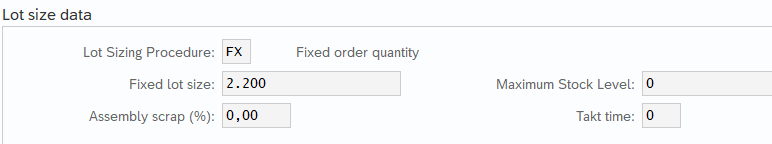
- EX=Lot-for-lot order qty. (GER exakte Losgröße)
- FX=Fixed order qty. (GER fixe Losgröße)
- WB=Weekly lot size means that demand within a certain timeframe being summarized and produced. Normally the whole summarized demand will be requested on the first working day (impact on storage/ lineside supply)
- Special types like GROFF (GR) if customized
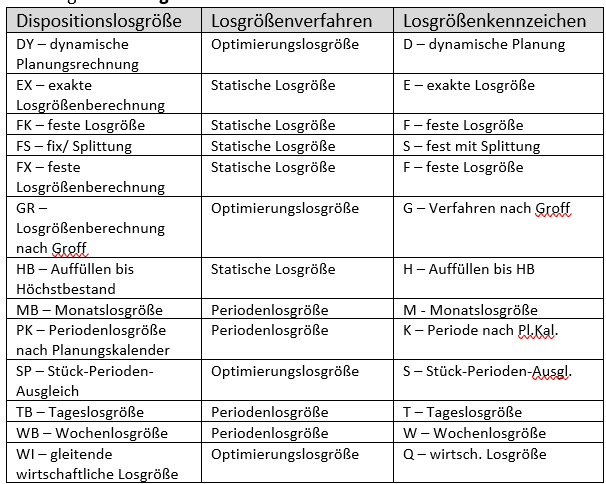
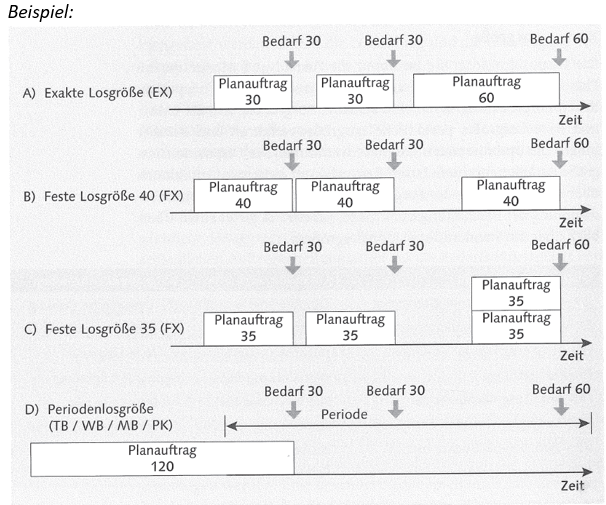
- To avoid parallel PLAUF like in C) the option FS with cycle time is recommend:
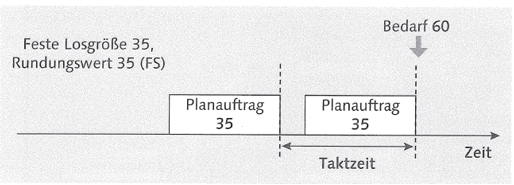
- Here the example in the Master Data-MRP1 view:
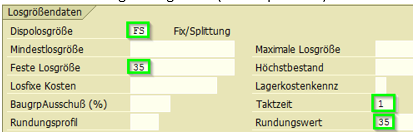
- For detailled setting of a lot size method „Set-up Costs against Storage Cost“ refer word document „1910_BEW_SAP_PP_Module 2“ from page 81ff.
- Lot Sizing Procedure PK (Period lot size acc. to plant Calendar): In the Link „Webpages“ at the sidebar more information can be retrieved. This lot size is very useful when you have supply channels where different calendars are necessary (e.g. summer shut down of specific supplier). Customizing Planning Calendar (GER Planungskalender):
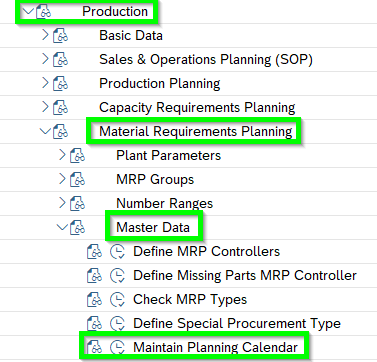
Assign planning calendar in MRP2:
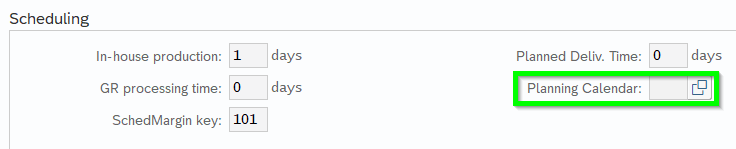
- Rounding (GER Rundung):
- MD04 is one of the most often used SAP Transaction since it gives the best overview of the supply Situation of a material. There is a new filter function:
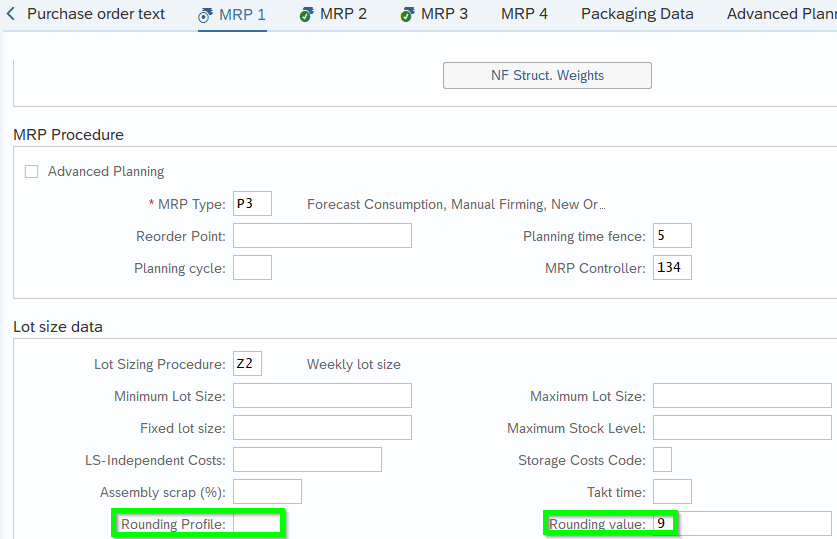
- Simple rounding is done via the Rounding value (i.e. 9). More complicated ones can be maintained by Rounding Profiles
- Rounding Profiles Customizing OWD1
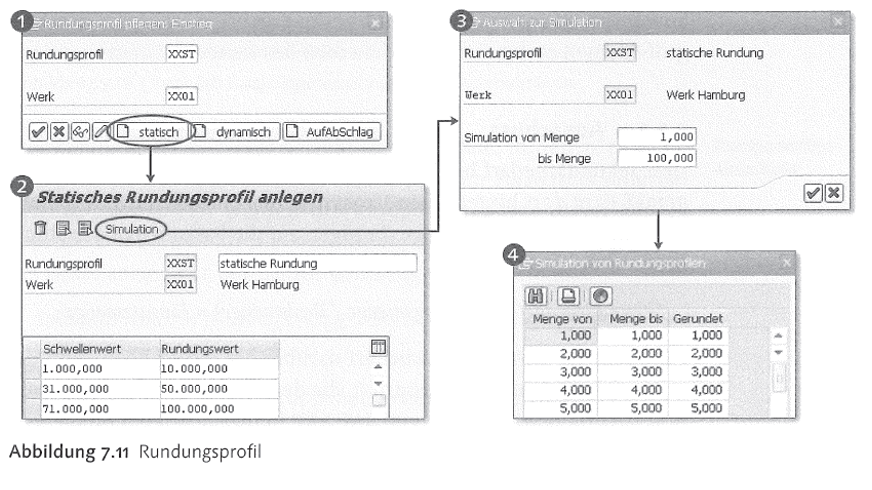
- Assembly Scrap (GER Baugruppen Ausschuss): A certain % which occur while production occurs. The supply of components will be increased by this percentage:
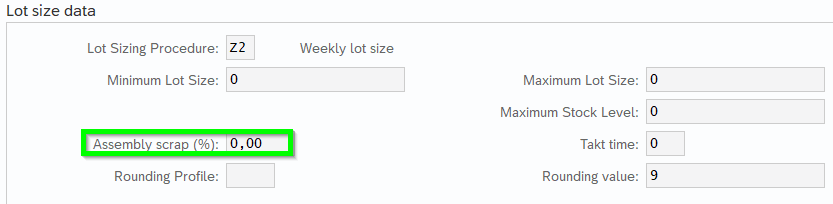
- Component Scrap (GER KompAuschuss) MRP4: Here specific scrap of single components can be maintained. Percentage of scrap that occurs during production of material if the material is a component.
- Two Options: MRP4:
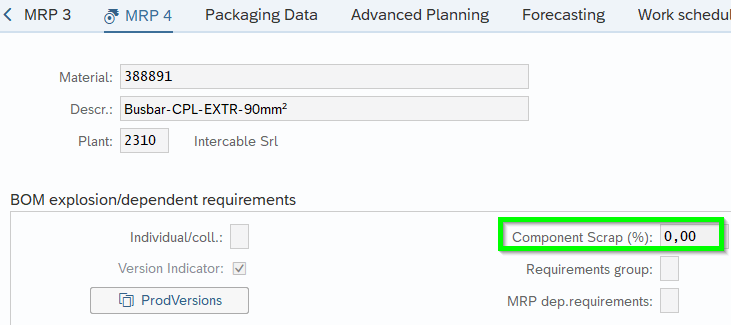
- Or on BOM (CS03): Net ID (GER NettoKz.) should be selected so you avoid that Assembly Scrap (GER Baugruppenausschuss) being considered and cause double-scrap rate:
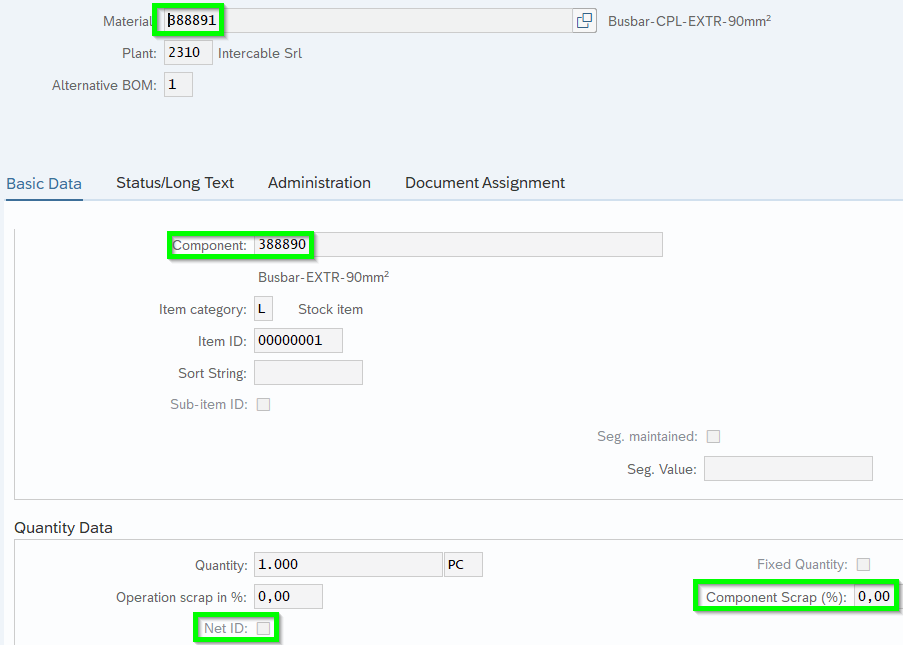
- Operation Scrap CS03: Scrap that is exspected in one Operation for the quantity of a component to be processed. GER Vorgangsausschuss repräsentiert den Ausschuss, der durch einen kritischen oder anfälligen Fertigungsschritt entsteht. Dementsprechend sind nur die Komponenten vom Ausschuss betroffen, die in diesem Fertigungsschritt bereits verwendet werden. Komponenten, die erst in einem späteren Fertigungsschritt verwendet werden, sind folglich nicht vom Ausschuss betroffen. Die Mengenreduzierung für die nachfolgenden Vorgänge wird von Terminierung und Kalkulation berücksichtigt
- Overview of Scrap:
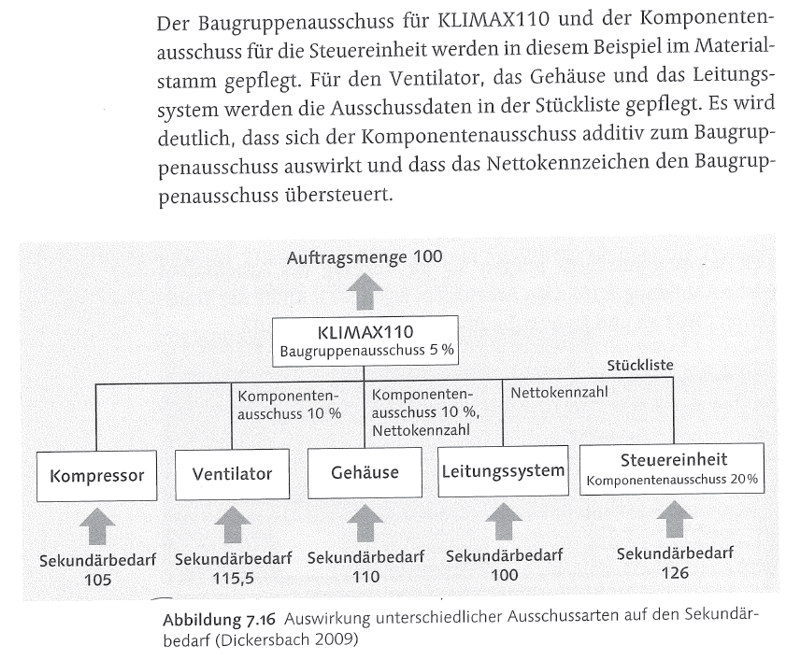
- Safety Stock (GER Sicherheitsbestand) MRP2: If you maintain safety stock parameter in MRP2 the MRP will always consider this as first priority: 2 variants exist – A) Safety stock in fixed qty:
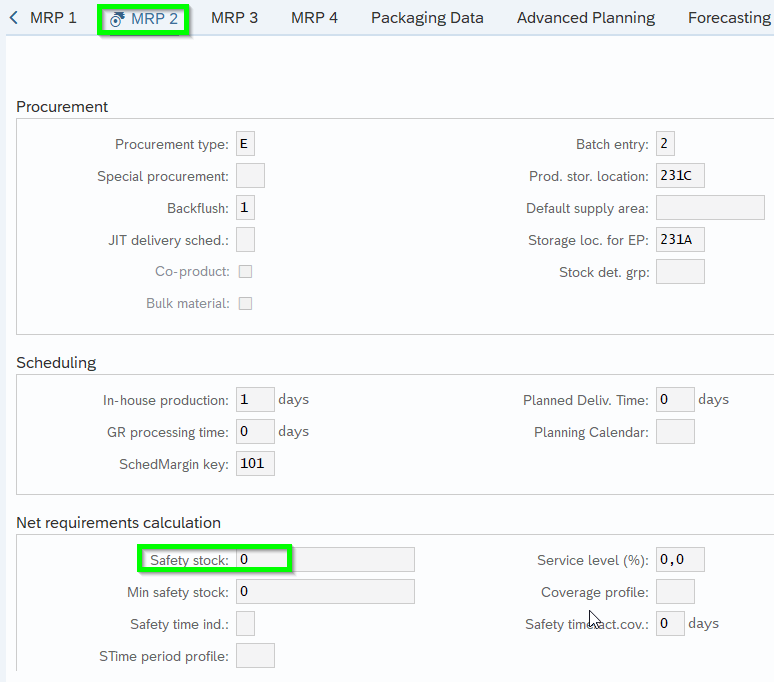
- B) Safety time incl. Safety time ind.:
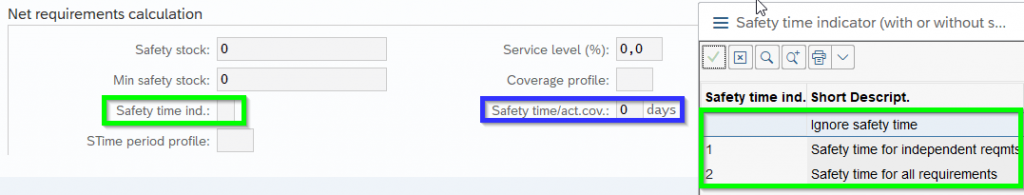
- MRP Procedure:
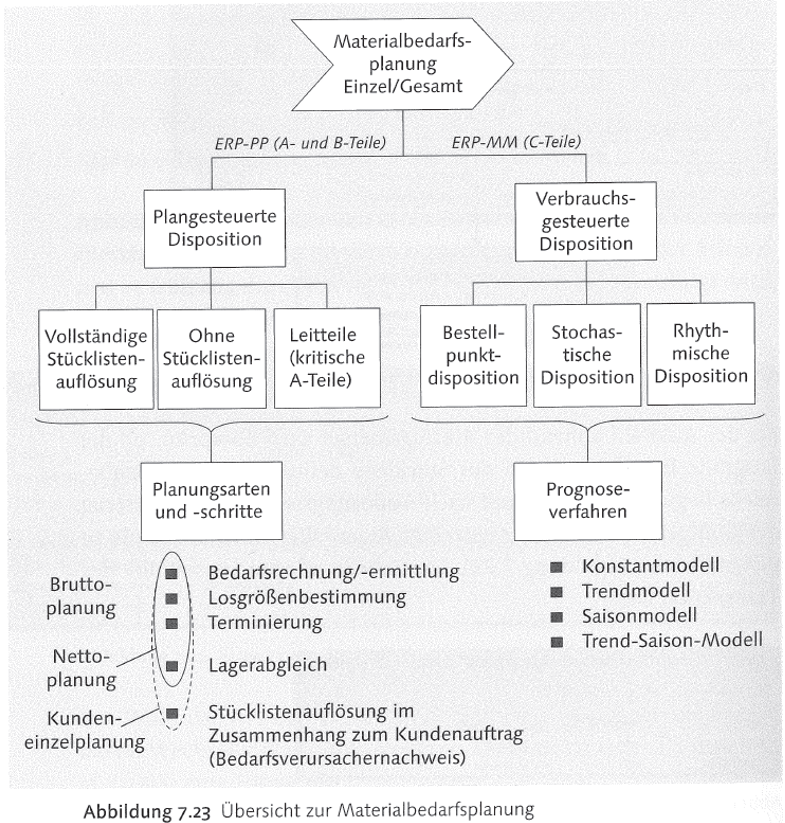
- Plangesteuerte Disposition mit vollständiger Stücklisten Auflösung führt das ERP für alle zu planenden Bedarfsmengen eine Bedarfsrechnung durch. Anschließend werden die Losgrößen bestimmt sowie die Terminierung der Bereitstellungstermine ermittelt. Dabei wird für jeden neuen Beschaffungsvorschlag die Stückliste im Planungslauf aufgelöst. Für bestehende Bestellvorschläge wird die Stückliste nur dann neu aufgelöst, wenn sich die Menge oder der Termin des Bestellvorschlags oder die Stücklistenstruktur verändert hat.
- Leitteileplanung: Falls man eine hohe Anzahl von Mat.nr. benötigt der MRP eine hohe Rechenleistung. Zur Reduzierung dieses Problems ist es möglich, einen Planungslauf nur für kritische Teile, sogenannte Leitteile, durchzuführen (z.B. A-Teile). Ziel ist es, durch eine gute Planung der Leitteile kostenintensive Ressourcen optimal auszunutzen und Produktionsengpässe zu vermeiden. Anhand der Einschränkung der Planung kann der Disponent schnell Planungen durchführen und dadurch alternative Produktionspläne durch mehrere Planungsläufe erstellen und diese miteinander vergleichen.
- Verbrauchsgesteuerte Disposition: Ohne Bezug zum Produktionsplan, d.h. es findet hier keine Nettobedarfsermittlung statt. Basiert auf vergangene Verbrauchswerte und schließt mithilfe der Prognose oder von statistischen Verfahren auf den künftigen Bedarf. Voraussetzung ist eine stets aktuelle Bestandsführung. Details von S. 260 – 271
- MRP Type (GER Dispomerkmal) MRP1:
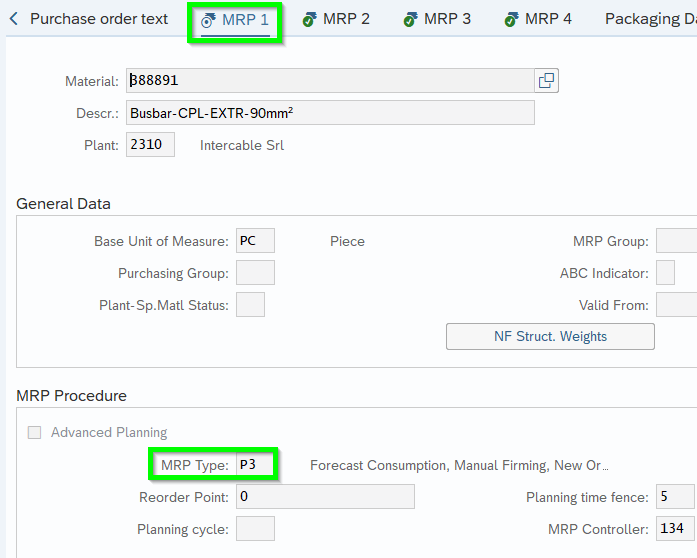
- Customizing via SPRO:
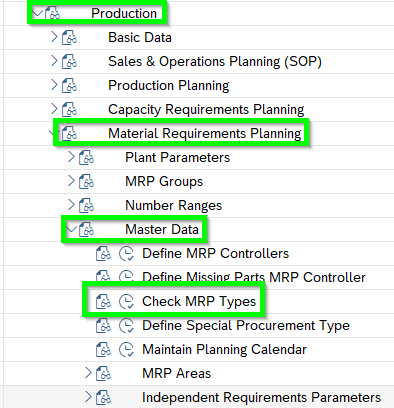
- XO: W/O MRP, with BOM Explosion if PP/DS (APO)
- MRP Planning (GER Vorplanung) MRP3: Normally MRP considers available stock = Net MRP (GER Nettobedarfsrechnungslogik). If the available stock should not being considered but planned MRP Elements like PLAUF or Purchase Requisitions/ PO’s „Gross requirements planning“
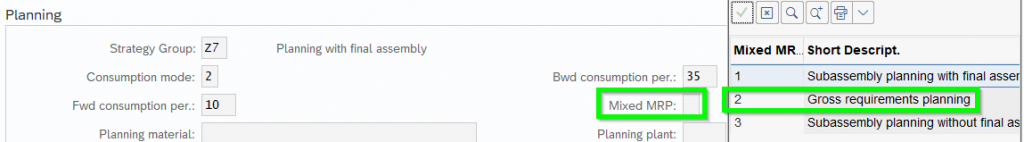
- Standard MRP Planning:
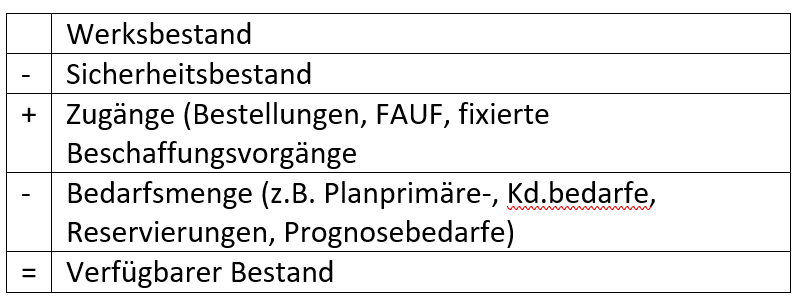
Customizing of available stock:
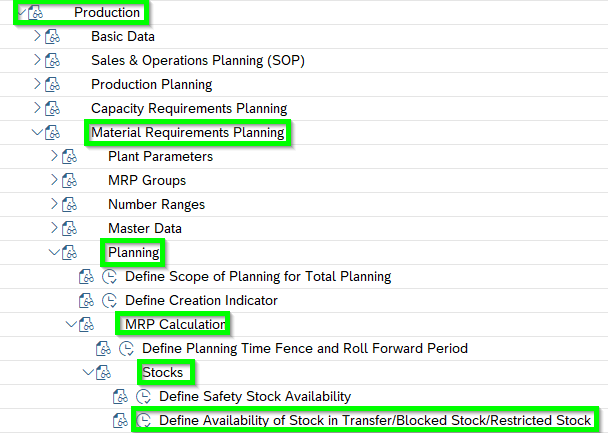
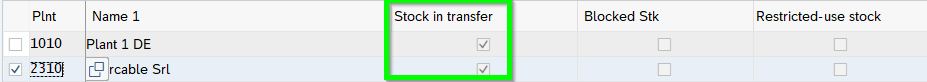
- Planning file entries (GER Planungsvormerkungen) MD21: Shows current Status on each material concerning MRP run. MPS ind./ Kennzeichen = Leitteil
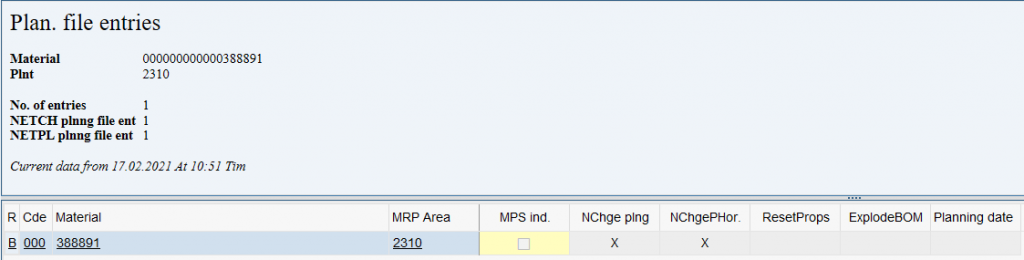
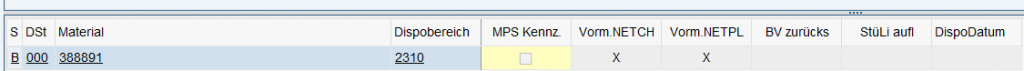
- Single MRP ERP MD02 (only for SAP expert):
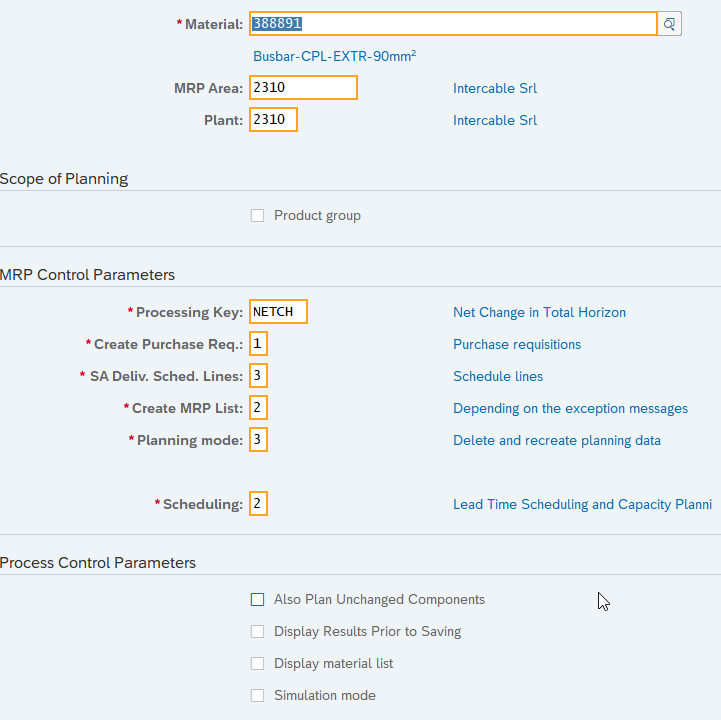
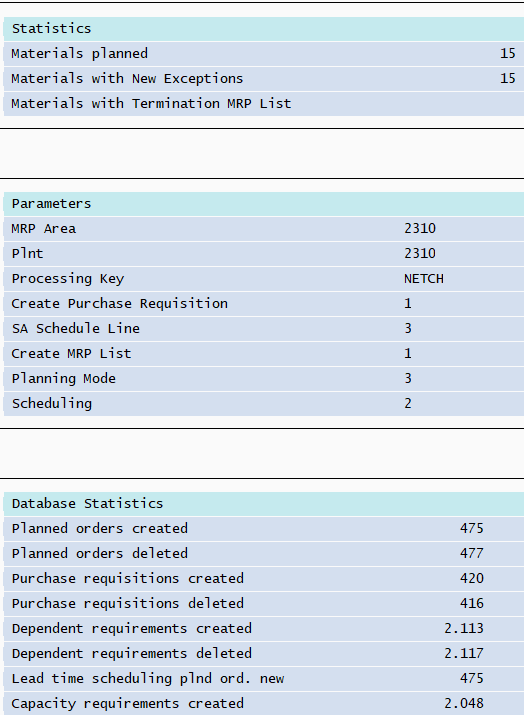
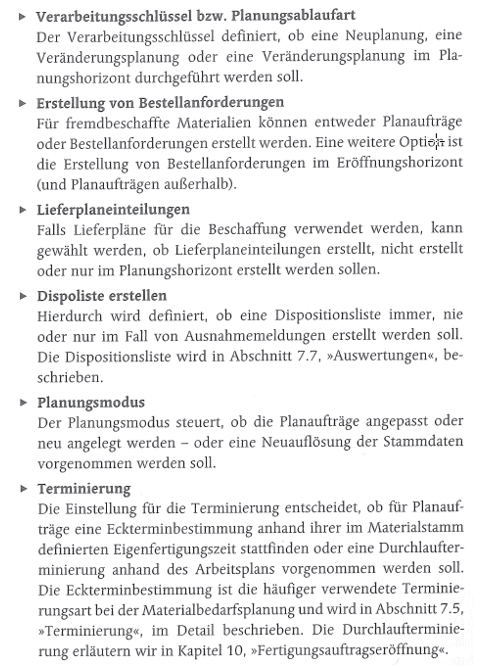
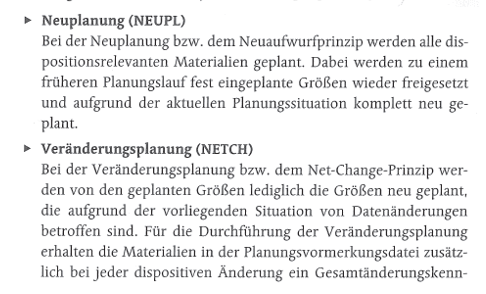
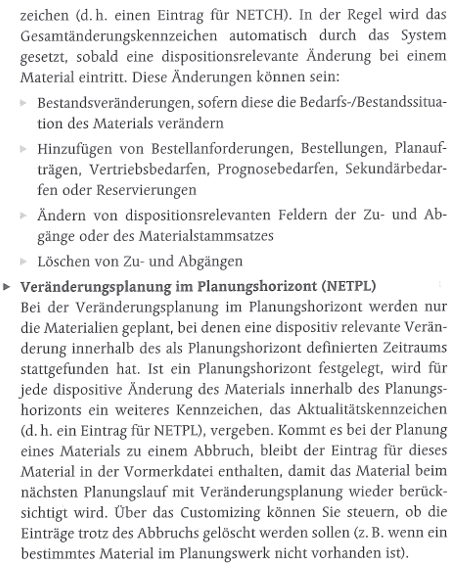
- Single MRP S/4 Hana MD01N (for normal user):
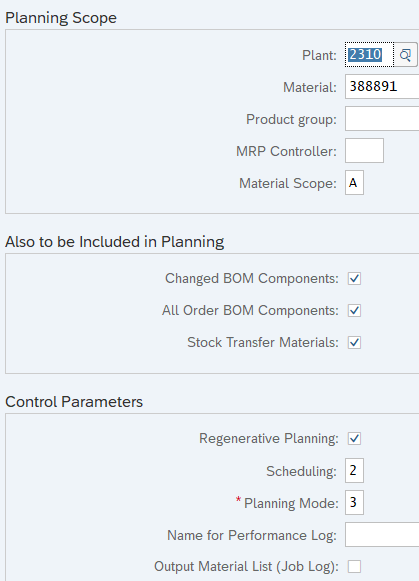
MD04 with Filter:
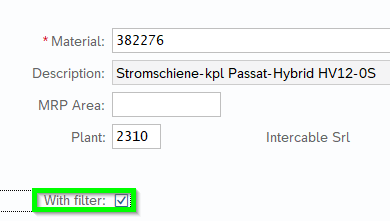
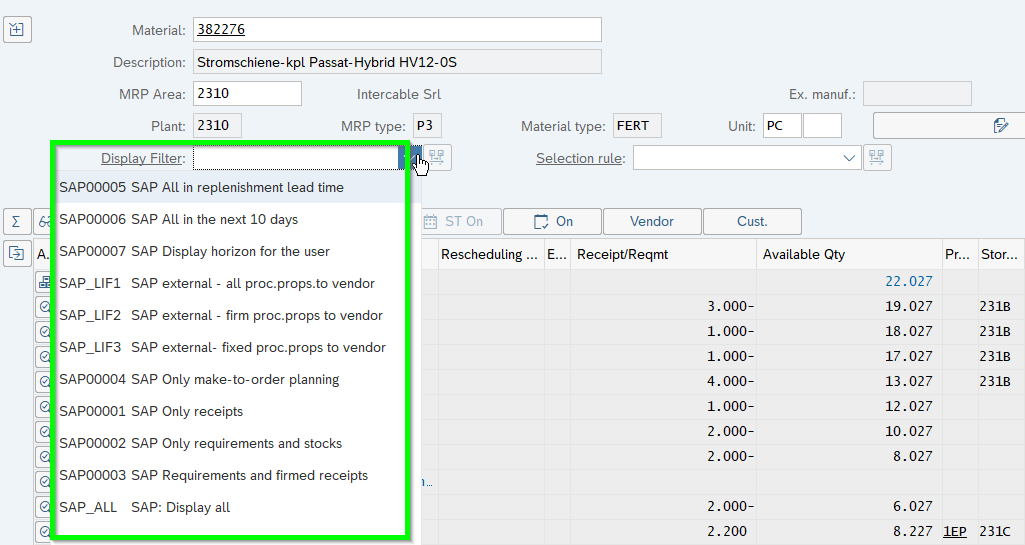
With S/4 Hana no direct MD04 tables are available anymore. An own ZPP_MRP Transaction could be programmed to get MD04 as an Excel download (see GLOSSAR ZPP_MRP).
MD04 Exception Messages (GER Ausnahmemeldungen):
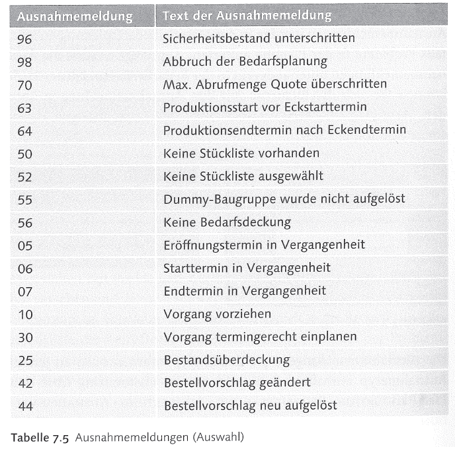
Plant Parameter and MRP Areas (GER Dispositionsgruppe):
- Customizing Plant Parameters: OPPQ
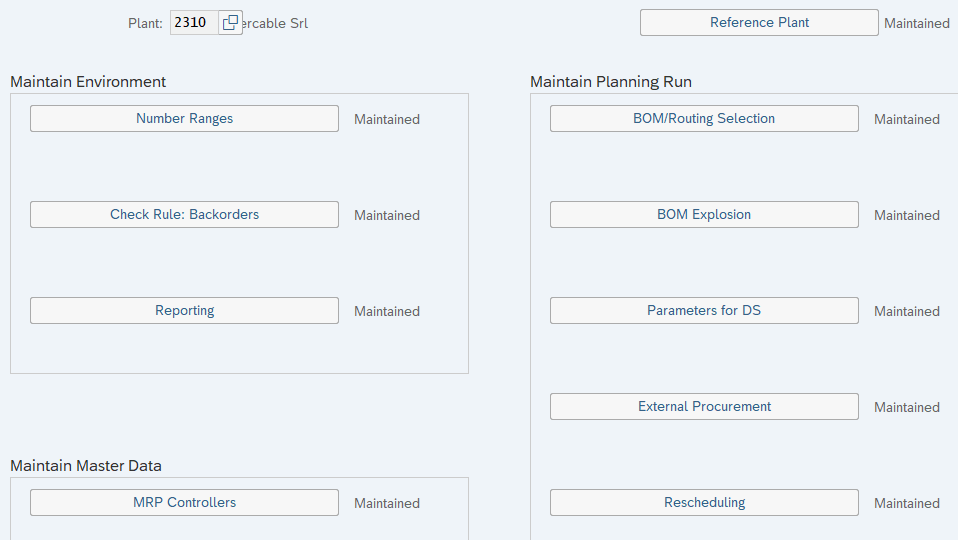
- Customizing MRP Group
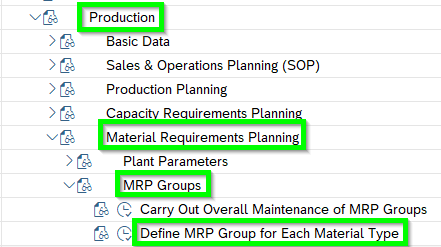
- The MRP group contains all the materials from the point of view of MRP for assigning special control parameters for the total planning run. These control parameters include, for example, the strategy group, the consumption mode, and the planning horizon. Assignment in MRP1:
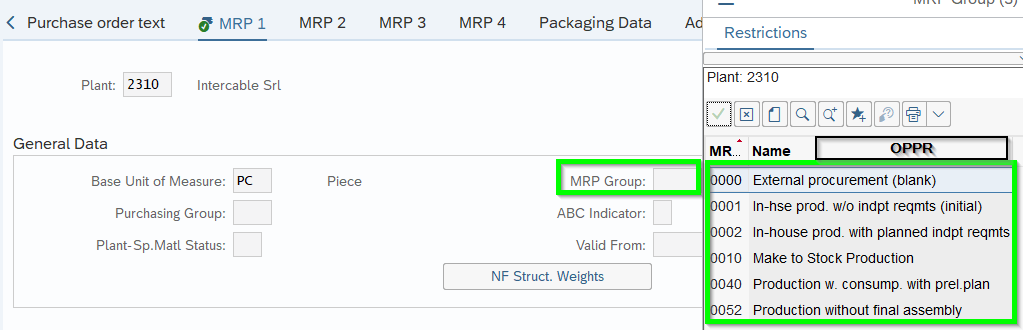
Special Procurement (GER Sonderbeschaffung) MRP2:
Allows you to define the procurement type more exactly. The system determines the procurement type from the material type.
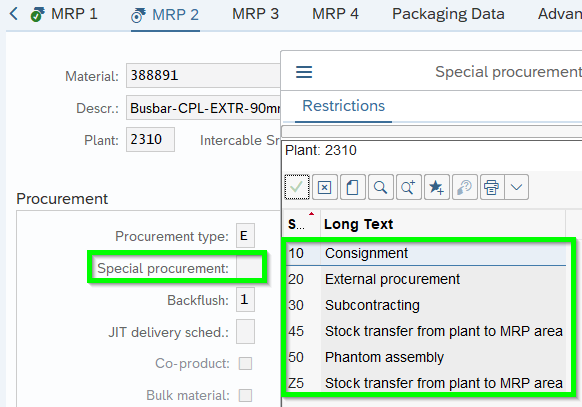
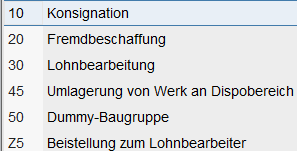
50 Phantom assembly (GER Dummy-Baugruppe):
Sind logische Baugruppen, die aus einer Reihe von Teilen bestehen, die nicht tatsächlich zu einer Baugruppe gefertigt werden. Die einzelnen Komponenten der Dummy-Baugruppe werden vielmehr in das übergeordnete Produkt eingebaut. Aus Gründen der Übersichtlichkeit und der Mehrfachverwendung erfreuen sich Dummy-Baugruppen besonders in der Montage großer Beliebtheit.
Für die Dummy-Baugruppe ist kein Arbeitsplan erforderlich, da sie niemals hergestellt wird. Folglich auch keine PAUF/FAUF bzw. Bestand. Allerdings ist für die Dummy-Baugruppe eine Stückliste (CS01) erforderlich. Die Dummy-Baugruppe wird in der Stückliste der Baugruppe, in der sie als Komponente enthalten ist, automatisch als Dummy-Position gekennzeichnet (Spalte Du.Ps.):
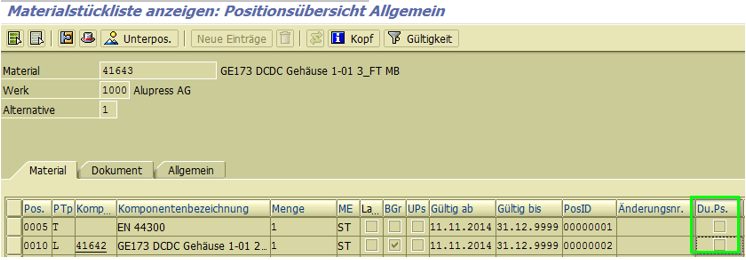
Use Case: Master Coil
30 Subcontracting (GER Lohnbearbeitung)
Example: Set master data in MRP2:
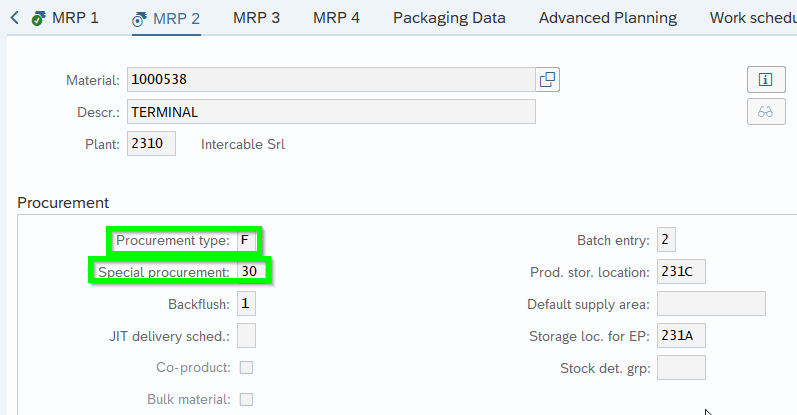
Set Production Version in MRP4:
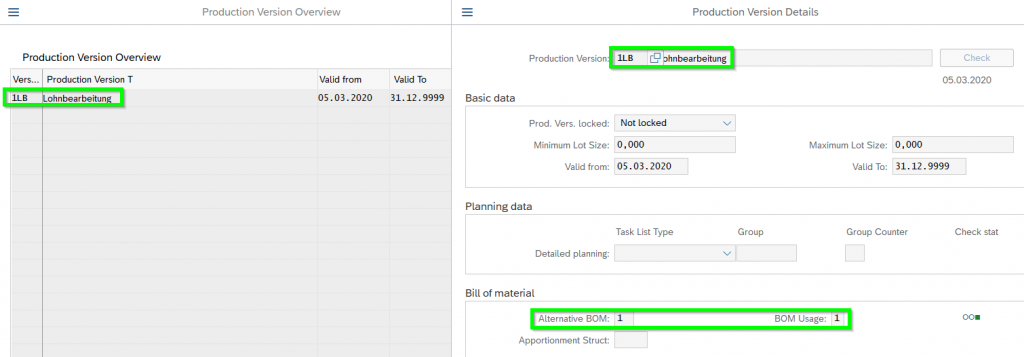
MD04 Result on MRP Area 2310:
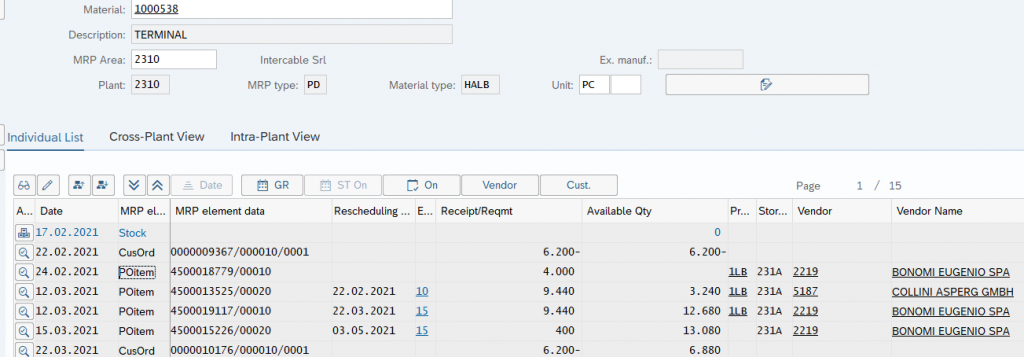
Maintain Master Data of component (CS03) i.e. 1000537 on MRP 1 (GER Dispositionsbereich):
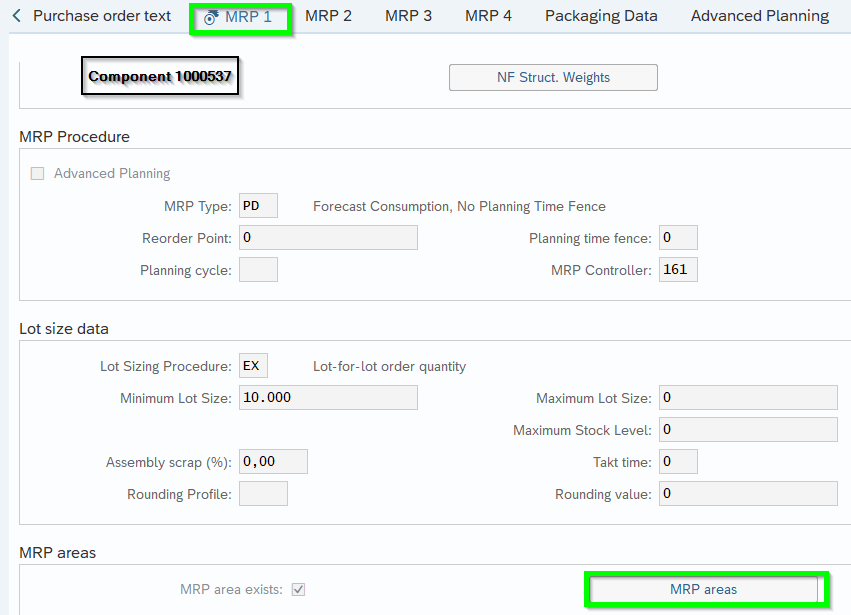
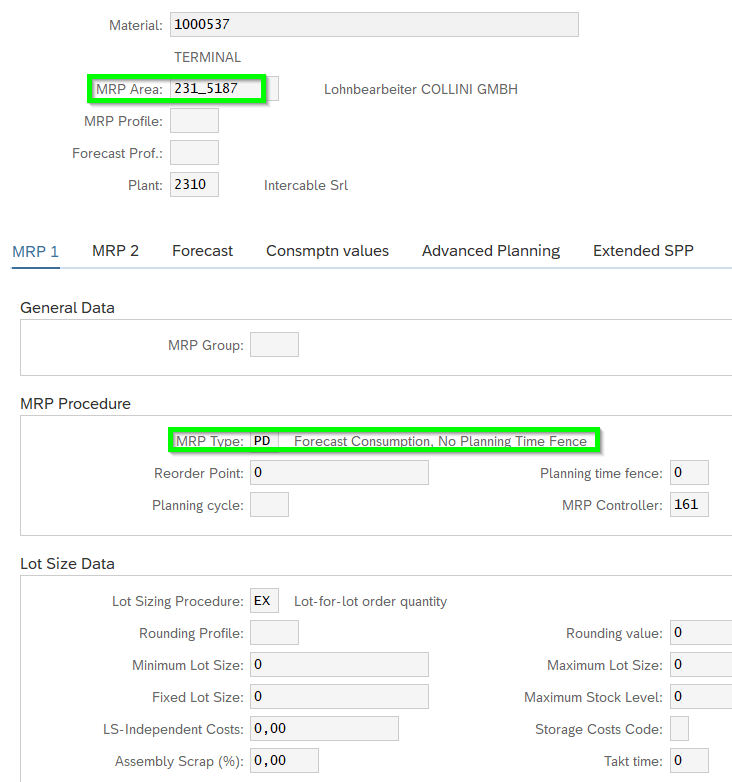
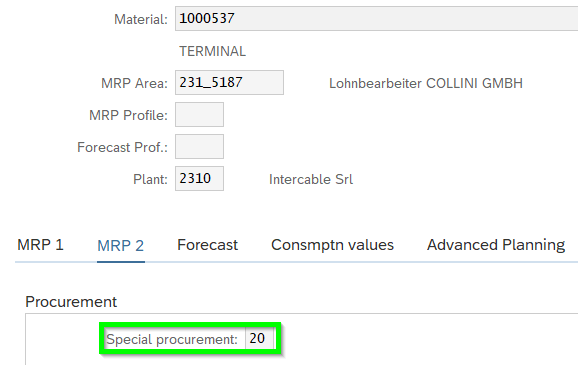
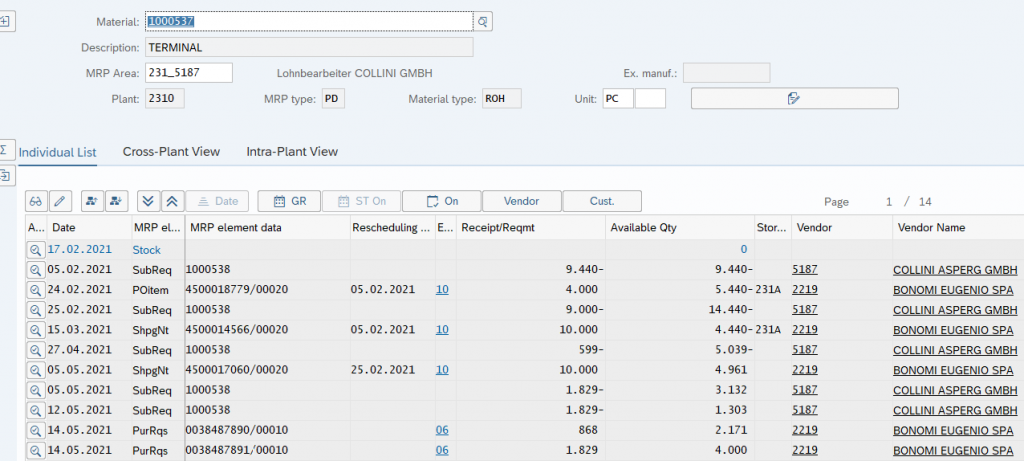
More details book „Produktionsplanung mit SAP ERP“ page 327-331 Subcontracting and Consignment page S. 331-332
45 Stock Transfer (GER Umlagerung) Intercompany process:
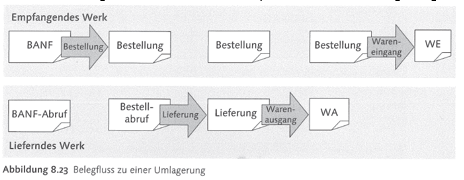
5. EDI
EDI (Electronic Data Interchange) enables the information flows between the Suppliers and customers. The different parties need to provide certain communication protocols, e.g. EDI communication via Seeburger or WEB Portal.
EDI Norms

Classical EDI messages:
Inbound:
- ORDRSP Order Response (GER Bestellbestätigung)
- INVOIC Supplier Invoices (GER Rechnung)
- DESADV Advanced Shipping Notification (ASN) (GER Lieferavis)
Outbound:
- DELINS Scheduling Agreements (GER Lieferpläne)
- ORDERS Purchase orders (GER Bestellungen)
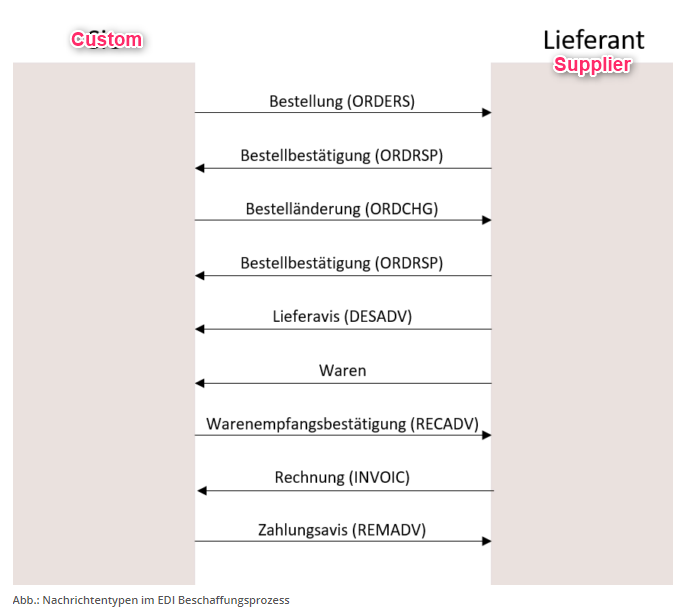
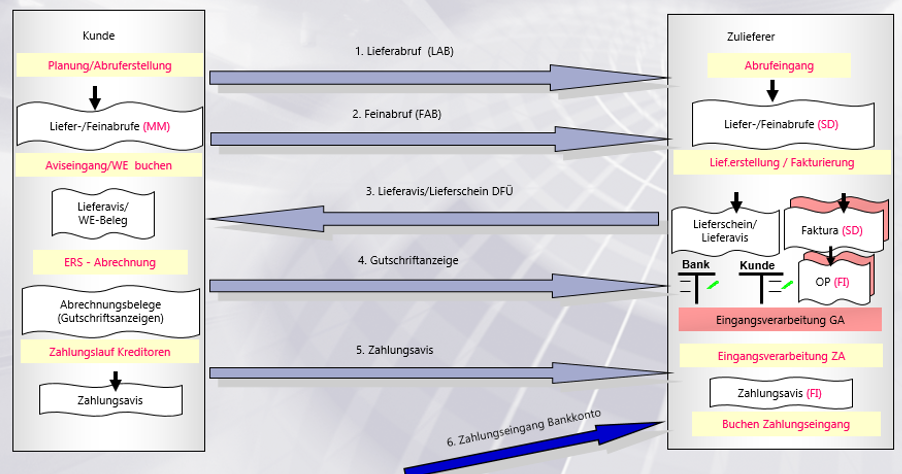
Common communication protocols:
- OFTP
- FTP
- Internet
- Telekom Mailbox
Example Guideline EDIFACT DELFOR D97.A
Data Sheet for Suppliers (example):
OFTPv2 data sheet & certificates:
Please fill out also the fields in column Partner:
| deutsch – | English – | DRX – | Partner – | Kommentar / Comment |
| Lieferanten-Nummer bei DRX: | Supplier no. at DRX: | |||
| Kunden-Nummer beim Partner: | Customer no. at partner: | |||
| Nachrichten-Format für aus- und eingehende Nachrichten: | Message format for outgoing and incoming message files | VDA ( preferred ) or EDIFACT | ||
| VFN für ausgehenden LAB von DRX an Partner, falls VDA-Format: | VFN for outgoing LAB from DRX to partner, if VDA format: | Vorschlag – proposal: DRX.<partner name>.VDA4905 | ||
| VFN für ausgehenden LAB von DRX an Partner, falls EDIFACT-Format: | VFN for outgoing LAB from DRX to partner, if EDIFACT format: | Vorschlag – proposal: DRX.<partner name>.DELFOR | ||
| Wird eine LS-DFÜ vom Partner an DRX geschickt? | Is an ASN file send from partner to DRX? | Ja / Nein Yes / No | ||
| VFN für eingehende LS-DFÜ vom Partner an DRX, falls VDA-Format: | VFN for incoming ASN file from partner to DRX, if VDA format: | Vorschlag – proposal: <partner name>.DRX.VDA4913 | ||
| VFN für eingehende LS-DFÜ, vom Partner an DRX, falls EDIFACT-Format: | VFN for incoming ASN file from partner to DRX, if EDIFACT format: | Vorschlag – proposal: <partner name>.DRX.DESADV | ||
| UNB-ID gesendet von DRX, falls EDIFACT format: | UNB ID sent by DRX, if EDIFACT format: | DRAX0001 | ||
| UNB-KZ gesendet von DRX, falls EDIFACT-Format: | UNB qualifier sent by DRX, if EDIFACT format: | 01 | ||
| UNB-ID gesendet vom Partner, falls EDIFACT-Format: | UNB ID sent by partner, if EDIFACT format: | |||
| UNB-KZ gesendet vom Partner, falls EDIFACT-Format: | UNB qualifier sent by partner, if EDIFACT format: |
Example: EDIFACT-ORDERS in Excel Format
Lohnbeistellung (Beispiel DRX)
Hier ein Beispiel wie man eine Lohnbeistellungsbestellung anlegt:
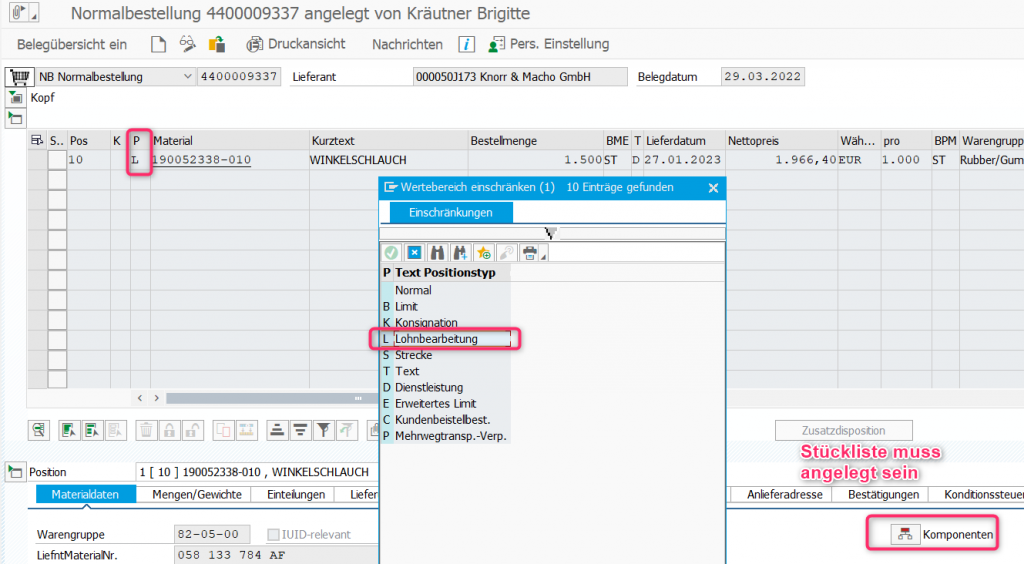
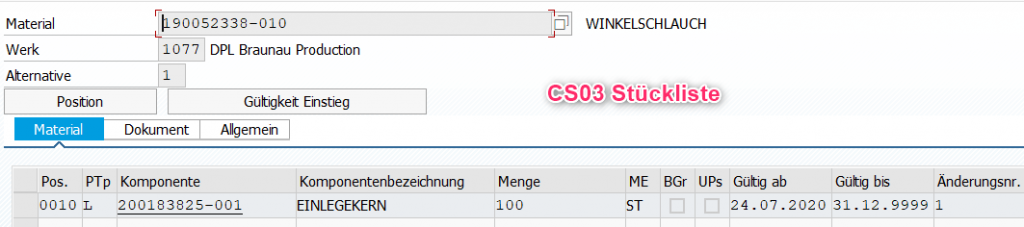

Die Auslieferungen müssen über die Transaktion ADSUBCON angelegt werden, damit die ausgelagerte Komponente später in der MBLB ersichtlich ist und nach Wareneingang vom bearbeitenden Material weggebucht wird:
Warenausgang auf LB-Bestand Lohbearbeiter: Bewegungsart 541:

Auslieferung VL03N beginnend mit 4, z.B. 40005328

Die Bestände erkennt man dann in der MBLB:
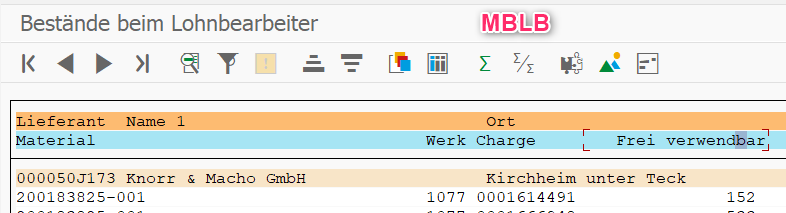
Die Anlieferung erfolgt dann mit VL33N und Bewegungsart 543: